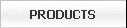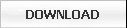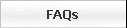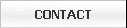VERSION 1.40
10 December, 2005
CHANGES SINCE LAST VERSION:
============================================================
NOTE: You can install this update directly on top of any earlier version of CineCap.
Version 1.40
-------------
- Added updated users guide / help manual
- Added ability to save still images as .bmp files from media player
- Footage/time counter remains visible after ending a capture session
- Footage/time counter displays metric instead of English readings for PAL/SECAM users
- Each capture logged in CaptureLog.txt file (located in CineCap installation folder)
- Auto-update of the capture file name after capture so you do not have to enter the next file name
- New speed change options allow "slowing" film as slow as 7 fps (range is 7 fps to 24 fps)
- New speed change option allows creation of custom speed change patterns
- Added tool that suggests best possible (i.e., smoothest) custom patterns
- Added ability to launch media player from File Open... menu item
- Added ability to launch media player from Speed Preview menu item
- New speed preview options in media player (17 fps, 20 fps)
- "Add Files..." button now in speed change section (you can still add files by right-clicking category)
- For Sniper users, images are flipped vertically in all preview windows and in
media player (CineCap Pro version only)
- For Sniper users, media player can be used to identify and average out dead/hot camera
pixels (CineCap Pro version only)
- Modified code that connects to analog capture sources for increased support
- Restored ability to play/record DV files to DV deck